







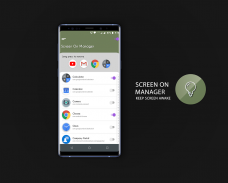




Screen On - Keep Screen awake - Keep Screen ON

Descrizione di Screen On - Keep Screen awake - Keep Screen ON
Screen On Manager can be set to keep phone screen ON when certain apps or games are active. App to keep screen awake while you are reading news, articles etc using reader apps, Stop phone screen lock when you are watching movies on any video player app.
Screen on manager is battery friendly app that keeps screen awake only for the apps those you enabled. app may not works on some specific devices, for example Xiomi and one plus models. as those phones are not allowing any app to control display settings.
App keeps screen awake automatically when particular app open. we found its very simple job, and for such simple job we made this simple and easy app.
Features:
◇ Enable apps to keep screen awake, when selected apps are active.
◇ Clean and easy UI to configure quickly.
◇ Battery friendly app.
App need background service running all the time to check currently active app.
Permissions:
Usage Access: permission needed to check currently running app.
How to configure:
1. Give all require permissions app asks for.
2. Enable app one by one for which you want screen awake.
3. Enable using switch at right side of the app name.
4. Thats all.
Note:
Please make sure ScreenOn Manager is ON, please check the switch at right top corner.
Please try app and let us know, what more we can do to improve the app and to make app more useful to all users. your suggestions are really appreciated and help us to cater best app to our all users.
If you like the app, please leave your review and rating on playstore.
Thank you.
Screen On Manager può essere impostato per mantenere ON lo schermo del telefono quando alcune app o giochi sono attivi. App per mantenere lo schermo sveglio durante la lettura di notizie, articoli, ecc. Utilizzando le app del lettore, interrompere il blocco dello schermo del telefono quando si guardano film su qualsiasi app del lettore video.
Screen on manager è un'app compatibile con la batteria che mantiene lo schermo attivo solo per le app abilitate. l'app potrebbe non funzionare su alcuni dispositivi specifici, ad esempio Xiomi e modelli one plus. poiché tali telefoni non consentono ad alcuna app di controllare le impostazioni di visualizzazione.
L'app mantiene lo schermo attivo automaticamente quando viene aperta un'app specifica. abbiamo trovato il suo lavoro molto semplice e per un lavoro così semplice abbiamo realizzato questa app semplice e facile.
Caratteristiche:
◇ Abilitare le app per mantenere lo schermo attivo, quando le app selezionate sono attive.
◇ Interfaccia utente pulita e facile da configurare rapidamente.
◇ App per la batteria.
L'app necessita di un servizio in background sempre in esecuzione per verificare l'app attualmente attiva.
permessi:
Accesso all'utilizzo: autorizzazione necessaria per verificare l'app attualmente in esecuzione.
Come configurare:
1. Concedi tutte le autorizzazioni necessarie richieste dall'app.
2. Abilita l'app una alla volta per la quale vuoi che lo schermo sia attivo.
3. Abilitare utilizzando l'interruttore sul lato destro del nome dell'app.
4. Questo è tutto.
Nota:
Assicurati che ScreenOn Manager sia acceso, controlla l'interruttore nell'angolo in alto a destra.
Prova l'app e facci sapere cosa possiamo fare di più per migliorare l'app e renderla più utile a tutti gli utenti. i tuoi suggerimenti sono molto apprezzati e ci aiutano a soddisfare la migliore app per tutti i nostri utenti.
Se ti piace l'app, ti preghiamo di lasciare la recensione e la valutazione sul playstore.
Grazie.



























